View Your Accounts
To view your accounts in the Dynamic Wealth Management Client Portal:
- Click on the Dynamic Wealth Management Client Portal link to the right and login.
- Your user name is your email address.
To view your accounts in Charles Schwab beginning September 5, 2023:
- Click on the blue Charles Schwab link to the right and login.
- For first time users, click on the words "New user?" on the lower right hand side of the login box and follow the prompts.
- At one point in the set up, you will go through a 2-step verification process, which will prompt the need for a verification code. You can elect to receive this via text or phone call.
Please contact our office should you have any difficulties registering and we will help you.
Thank you.